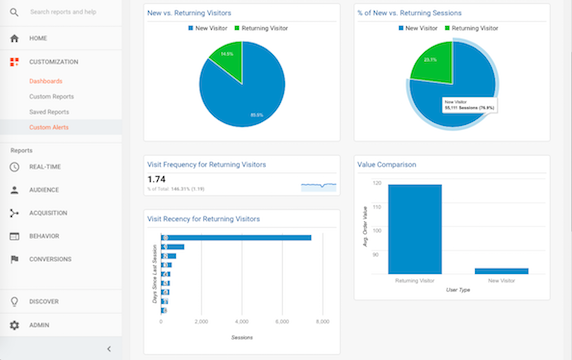If your business has a loyalty program, you are probably sitting on a gold mine of customer data. Are you using those data to gain insight into your customers and improve your marketing effectiveness? A survey of retailers in the Netherlands shows that gaining customer knowledge through loyalty program data is crucial to realizing the loyalty enhancement potential of such programs. So if you have not been leveraging your program data, it is important that you start right away. In this article, I will describe six sample uses of loyalty program data.
Use #1: Customer Lifetime Value Analysis
The beginning of loyalty programs is often to make the best customers feel appreciated. But who are these best customers? Loyalty program data can help you answer that question. Based on each customer’s transaction frequency and amount, it is possible to calculate the expected lifetime value for the customer. Refer to this article for how to calculate customer lifetime value. Once you are able to assign a lifetime value to each customer, you can design offers and campaigns to ensure that your best customers’ needs are satisfied.
Use #2: Customer Attrition Risk
Related to customer lifetime value analysis, your loyalty program can also tell you if some of your customers are at risk of leaving you. This knowledge gives you precious lead time to proactively address the problem and retain customers.There are different ways of identifying such risk levels. One popular approach to predicting customer churn (the BG/NBD model) uses simply the number of transactions a customer has made, when the last transaction happened, and how long the customer was observed. This model can be implemented as an EXCEL spreadsheet and through the BTYD package in R. Continue reading “6 Uses of Loyalty Program Data”